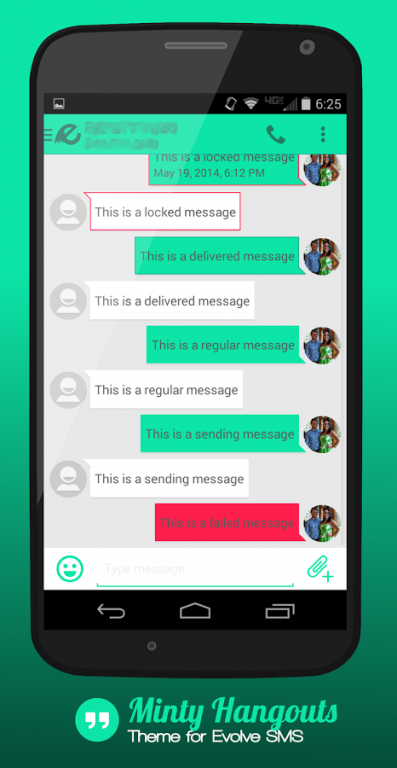EvolveSMS Theme Minty Hangouts 1.0.4
Free Version
Publisher Description
****THIS IS NOT A STANDALONE APP, YOU MUST HAVE EVOLVE SMS INSTALLED AND HAVE THE THEME PACK UNLOCKED****
This is a fun mint-colored theme for Evolve SMS, based on the Hangouts layout.
This theme has a Day and Night mode, as well as unique bubbles for each of the following types of messages:
•Regular Message
•Locked Message
•Sending Message
•Failed Message
•Selected Message
•Delivered Message
If you have any issues or problems with the theme, please contact me at hobiehelbich93@gmail.com before leaving a bad rating, and if you like the theme, then feel free to leave a good rating!
DISCLAIMER:
This theme was tested on a Moto X (720x1280 resolution, 316 ppi), but should work on any size screen. If you have any issues with things not looking right, or not sizing properly on your device, please send me an email at hobiehelbich93@gmail.com and we can work out any problems!
****AGAIN, THIS IS NOT A STANDALONE APP, YOU MUST HAVE EVOLVE SMS INSTALLED AND HAVE THE THEME PACK UNLOCKED****
About EvolveSMS Theme Minty Hangouts
EvolveSMS Theme Minty Hangouts is a free app for Android published in the Themes & Wallpaper list of apps, part of Desktop.
The company that develops EvolveSMS Theme Minty Hangouts is HOBI3CAT. The latest version released by its developer is 1.0.4.
To install EvolveSMS Theme Minty Hangouts on your Android device, just click the green Continue To App button above to start the installation process. The app is listed on our website since 2014-07-21 and was downloaded 11 times. We have already checked if the download link is safe, however for your own protection we recommend that you scan the downloaded app with your antivirus. Your antivirus may detect the EvolveSMS Theme Minty Hangouts as malware as malware if the download link to com.HOBI3CAT.android.Mint_Hangouts_1 is broken.
How to install EvolveSMS Theme Minty Hangouts on your Android device:
- Click on the Continue To App button on our website. This will redirect you to Google Play.
- Once the EvolveSMS Theme Minty Hangouts is shown in the Google Play listing of your Android device, you can start its download and installation. Tap on the Install button located below the search bar and to the right of the app icon.
- A pop-up window with the permissions required by EvolveSMS Theme Minty Hangouts will be shown. Click on Accept to continue the process.
- EvolveSMS Theme Minty Hangouts will be downloaded onto your device, displaying a progress. Once the download completes, the installation will start and you'll get a notification after the installation is finished.